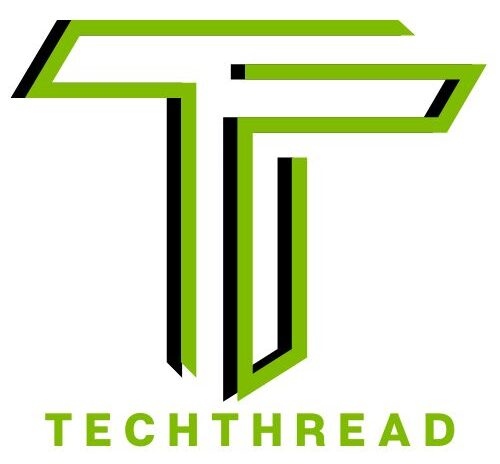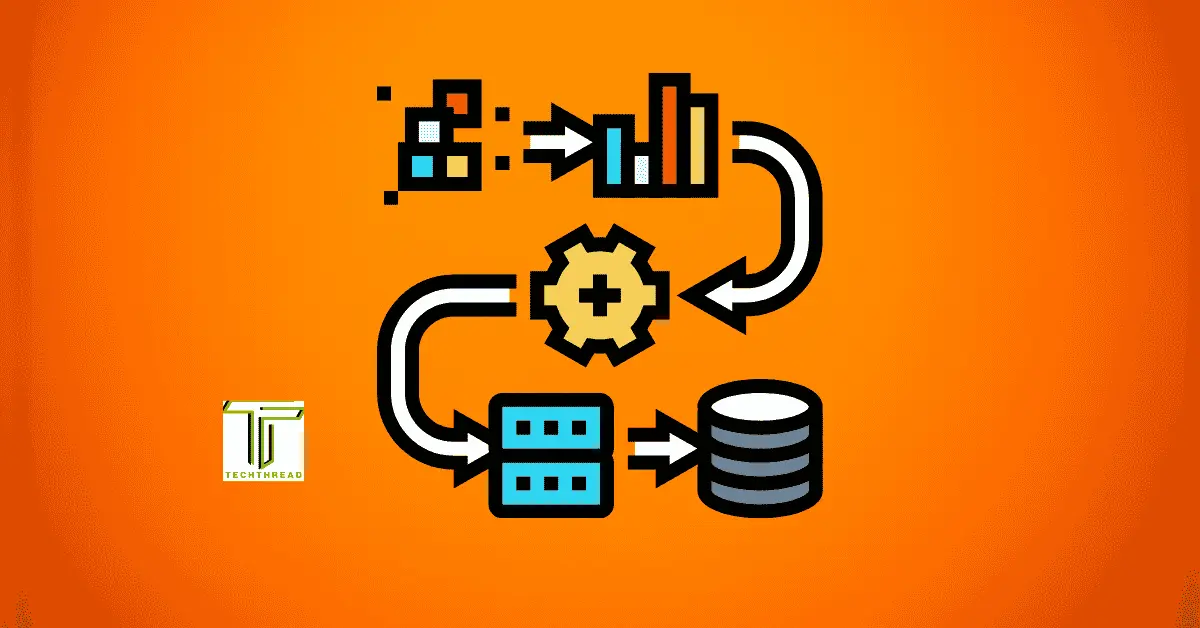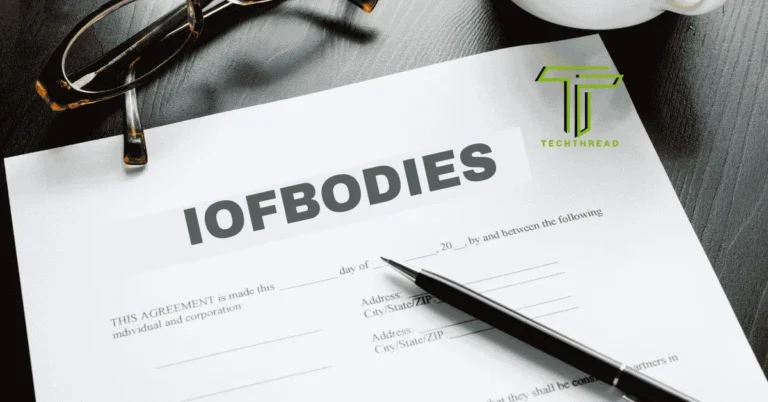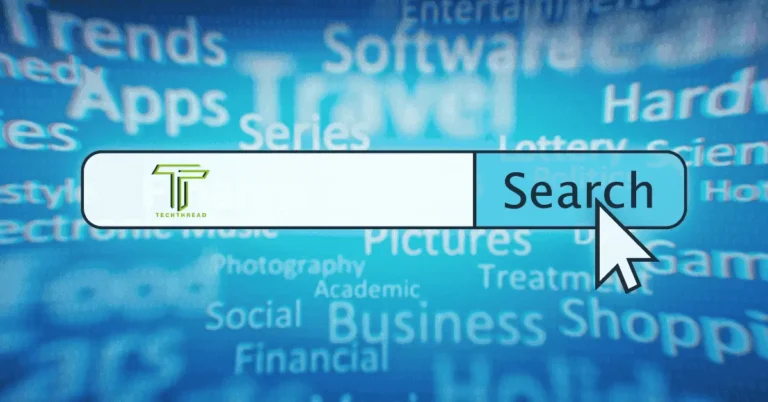Mastering DPDK in Pipeline Mode: Complete Setup & Optimization Guide
In today’s data-driven landscape, low-latency and high-throughput packet processing are essential for telecoms, data centers, and cloud providers. Traditional network stacks often fall short of meeting these demands. That’s where DPDK in pipeline mode emerges as a game-changer.
DPDK (Data Plane Development Kit) enhances performance by bypassing the kernel stack, allowing applications to process millions of packets per second. However, configuring DPDK in pipeline mode can be complex due to its multi-stage setup and detailed system requirements.
In this guide, you’ll learn how to efficiently install, configure, and optimize DPDK in pipeline mode, from setup to performance tuning—ensuring your networking stack is scalable and ultra-fast.
Table of Contents
What is DPDK in Pipeline Mode?
Defining DPDK: The Backbone of User-Space Packet Processing
DPDK (Data Plane Development Kit) is an open-source suite of libraries designed for fast and efficient packet processing in user space. It eliminates kernel stack overhead, reducing latency and improving throughput.
Key benefits:
- High throughput: Handles millions of packets per second.
- CPU efficiency: Optimized for multi-core processor use.
- Widespread adoption: Used in 5G, cloud networking, and edge computing.
Introduction to DPDK in Pipeline Mode
DPDK in pipeline mode structures packet processing into a sequence of logical stages, each handled by different CPU cores. This modular approach ensures:
- Better scalability
- Efficient resource distribution
- Easier debugging and optimization
Common processing stages:
- Packet filtering: Remove unnecessary or malicious traffic.
- Load balancing: Distribute packets evenly.
- Forwarding/routing: Direct packets to correct interfaces.
Prerequisites for Configuring DPDK in Pipeline Mode
Hardware Requirements for DPDK Pipeline Mode
To effectively deploy DPDK in pipeline mode, ensure your system meets the following:
- DPDK-Compatible NICs: Intel, Mellanox, or Broadcom.
- Multi-core CPUs: Enables stage-based core allocation.
- Adequate RAM: Required for huge page allocation.
Software Requirements for DPDK Pipeline Setup
Before configuring DPDK in pipeline mode, install:
- Linux OS: Ubuntu, CentOS, or Debian (Kernel 4.x+)
- DPDK Libraries: Get the latest stable version from DPDK.org
- Development Tools:
- GCC/Clang
- Meson & Ninja
- Python (for CLI scripts)
Step-by-Step Guide to Setting Up DPDK in Pipeline Mode
Installing DPDK from Source
Clone and install the latest stable DPDK release:
bashCopyEditgit clone https://github.com/DPDK/dpdk.git
cd dpdk
git checkout stable
meson build
ninja -C build
ninja -C build install
Configuring Huge Pages for DPDK Pipeline Mode
Reserve and mount huge pages for efficient memory access:
bashCopyEditecho 1024 > /sys/kernel/mm/hugepages/hugepages-2048kB/nr_hugepages
mkdir /mnt/huge
mount -t hugetlbfs nodev /mnt/huge
Binding NICs for DPDK Pipeline Operation
Check your NIC status and bind to a DPDK driver:
bashCopyEditdpdk-devbind.py --status
dpdk-devbind.py --bind=igb_uio eth1
Building Your Packet Processing Pipeline with DPDK
Defining the Pipeline Configuration File
Create a configuration file specifying:
- Input interfaces
- Processing stages
- Output interfaces
Each stage should have defined logic, such as ACL rules, hash-based load balancing, or routing logic.
Establishing Inter-Core Communication for DPDK Pipeline
Use shared memory or ring buffers to connect stages. This ensures:
- Minimal latency between cores
- High-throughput data movement
Example connection: Core 0 (RX) → Ring → Core 1 (Processing) → Ring → Core 2 (TX)
Executing and Managing the DPDK Pipeline
Run your DPDK pipeline app with CLI arguments:
bashCopyEdit./build/dpdk-pipeline -c 0x3 -- -s /path/to/pipeline_script.cli
Monitor performance using the built-in CLI interface for live stats and control.
Optimizing DPDK in Pipeline Mode for Maximum Performance
Fine-Tuning DPDK Parameters
For optimal results:
- Set CPU affinity: Pin cores to specific tasks to avoid context switching.
- Adjust buffer sizes: Optimize mbuf pool size based on packet rates.
- Tune NUMA configurations: Match NIC and memory to the same socket.
Monitoring Tools and Debugging Techniques
Use DPDK’s telemetry and diagnostic tools:
dpdk-proc-info: Gather runtime statistics.- Logging output: Useful for tracing errors.
- CLI commands: Monitor and interact with each stage.
Common issues to check:
- No packet forwarding → Validate NIC binding.
- Memory errors → Recheck huge page configuration.
- Core contention → Revisit CPU core allocation.
Conclusion: Mastering DPDK in Pipeline Mode for Scalable Networking
Running DPDK in pipeline mode is key to building high-performance, scalable, and low-latency networking systems. By understanding how to install, configure, and optimize each stage—from hardware setup to runtime debugging—you unlock the full potential of user-space packet processing.
Key takeaways:
- Use DPDK-compatible NICs and reserve huge pages.
- Define modular, multi-stage pipelines.
- Monitor performance regularly and adjust parameters.
Stay updated with new DPDK releases and community-driven enhancements to keep your stack efficient and competitive.
FAQs: Common Questions About DPDK in Pipeline Mode
What is DPDK in pipeline mode used for?
It is used for modular, high-speed packet processing in environments requiring low latency, such as telecom networks, cloud data centers, and high-frequency trading.
How do I install DPDK in pipeline mode?
Clone the source, compile with Meson/Ninja, configure huge pages, and bind NICs to the appropriate drivers.
Why are huge pages necessary in DPDK pipeline mode?
Huge pages reduce TLB misses and increase memory performance, which is essential for efficient packet handling.
Can I use DPDK pipeline mode with multiple applications?
Yes, but ensure you isolate CPU cores and allocate memory regions carefully to avoid conflicts.
How can I monitor pipeline mode performance in DPDK?
Use DPDK tools like dpdk-proc-info, CLI commands, and application-level logging to track throughput, latency, and processing stages.
Also Read: The Life and Legacy of Eric Weinberger Wife, Alexandra Kreisler